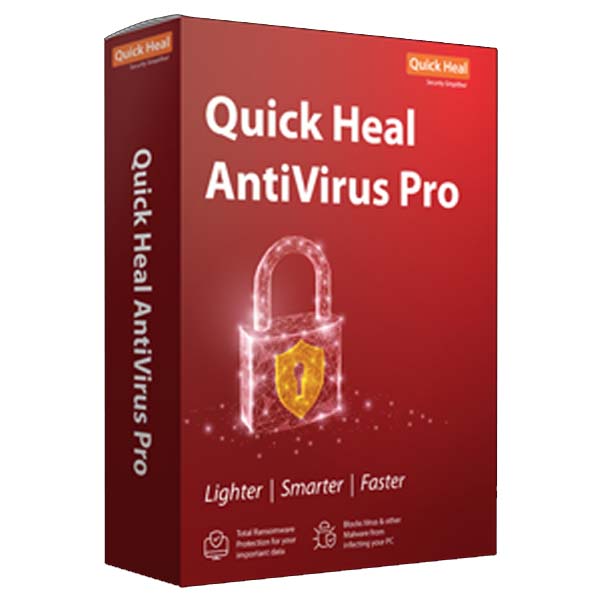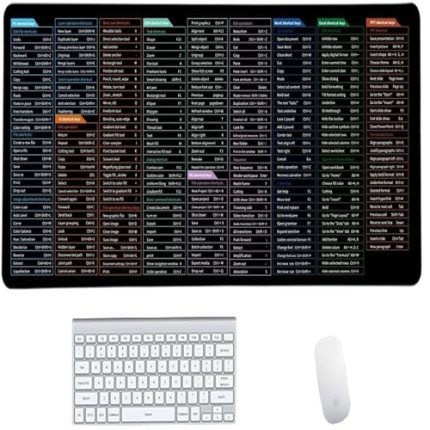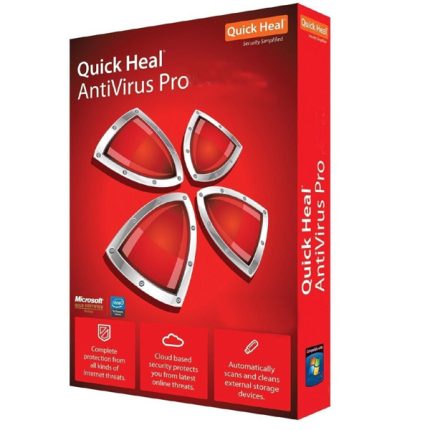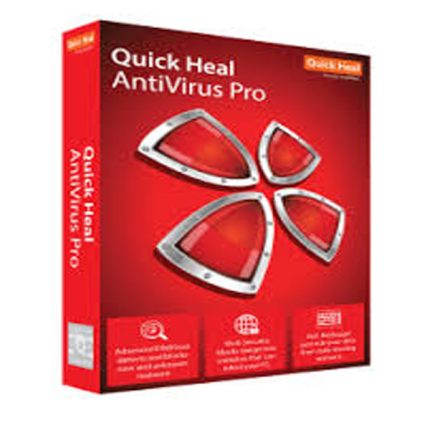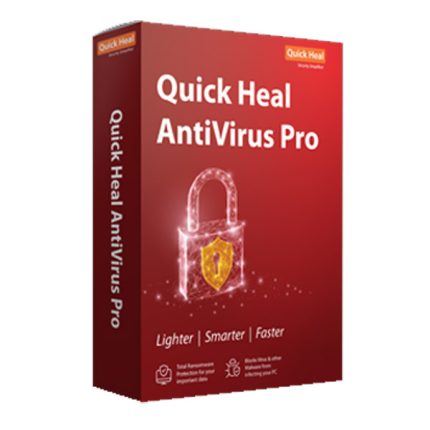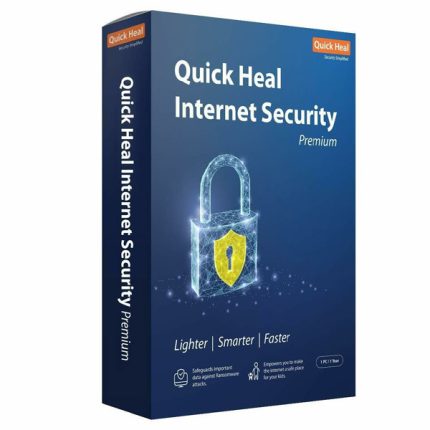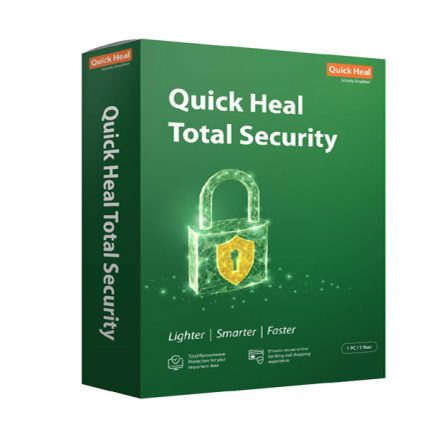Quick Heal Antivirus Pro
Tough on malware, light on your PC.
Quick Heal Antivirus Pro protects data from data-stealing malware.
Quick Heal Antivirus Pro stops unknown threats that traditional antivirus software don’t work.
Automatically blocks websites that can infect PC.
Quick Heal Antivirus Pro provides complete protection to important data against critical ransomware attacks. It detects and blocks ransomware attacks in real time backed up by Behaviour Detection Technology.
Protection keeps scanning files, documents, and system folders for malware or virus. Any new file is scanned without exception.
Quick Heal DNA Scan technology detects and blocks threats. It uses a combination of behavioural and characteristic inspection and monitor unsafe programs.
Quick Heal Antivirus Pro automatically detects unsafe websites and prevents you from visiting them.
Quick Heal Antivirus Pro efficiently blocks emails that carry infected attachments or links to fake and phishing websites.
System Requirements :
Windows 10 / Windows 8.1 / Windows 8/ Windows 7
Processor: 1 GHz or faster
RAM: 1 GB for 32-bit or 2 GB for 64-bit
How to Install Quick Heal Antivirus Pro :
For activation follow below steps:
Go to https://www.quickheal.co.in/quick-heal-product-installer/
Download software.
Run .exe file & follow the procedure.
Visit http://[email protected] or call 18001217377 for free technical support.